How to Purchase b.VPN Account Using PayPal
What is PayPal?
PayPal is one the of the foremost online payment services in the world of e-commerce that allows its users to securely route money in several ways; including: credit cards, bank accounts, PayPal Smart Connect or account balances fulfilling a wide range of functions; such as: purchase or sell goods or services online as well as send and receive payments without disclosing any financial information. So, it is a safe, easy way to pay and get paid online.
PayPal has become a global leader in online payment solutions across different locations, currencies, and languages and is available in 190 markets and 24 currencies around the world, with more than 153 million accounts.
In order to successfully purchase a b.VPN plan, you need to register for a b.VPN account.
To sign up for a b.VPN account, please visit the following link:
https://www.bvpn.com/en/accounts/register/
For more details, please check the following link:
https://www.bvpn.com/en/faq/1/
Now let's clarify "how to buy a b.VPN account using PayPal" step by step:
Login to your b.VPN account.
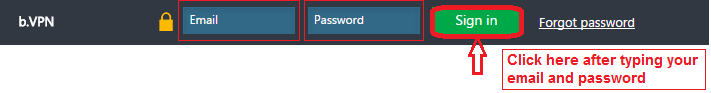
You will find an unpaid invoice for one month.
If you are willing to select a longer subscription period, select one of the periods on the left.
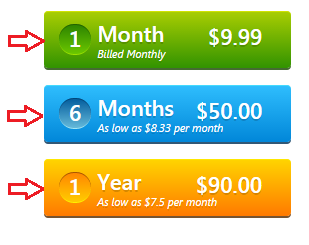
Click on “BlueSnap”.

Note:
*Auto renewal button is on by default. You can disable auto renewal by clicking on the checkbox.
Choose “PayPal” as a payment method. Make sure that “I agree to have my payment details securely saved for future purchases” checkbox is checked, and then click “Next”.
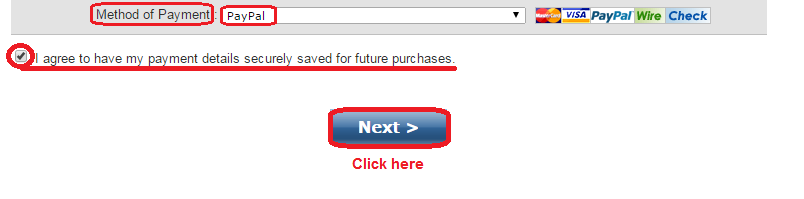
Click on “Finish Your Order” to be re-directed to PayPal website.
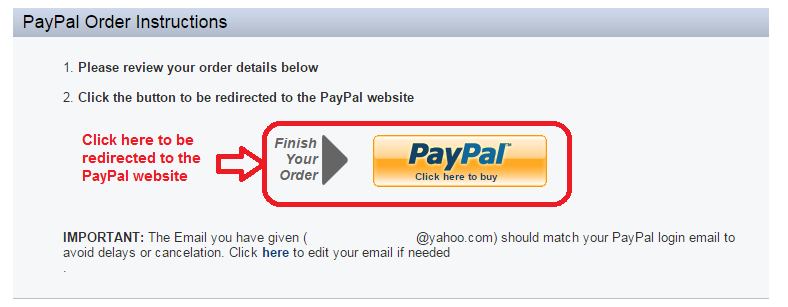
If you already have a PayPal account, login to your account to complete the purchase.
If you don’t have a PayPal account, then click on “Create a PayPal account”.
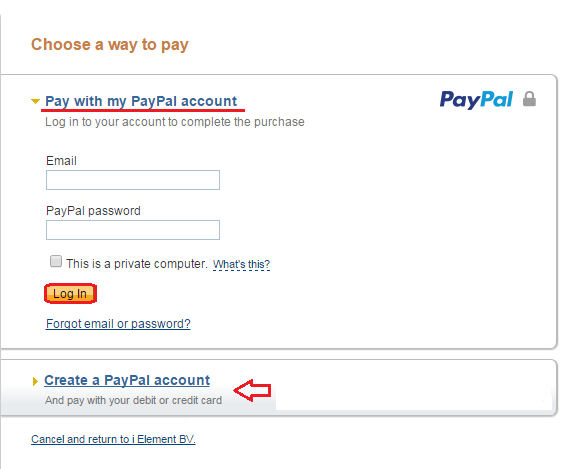
Fill in the required fields, then click “Agree and Create Account”.
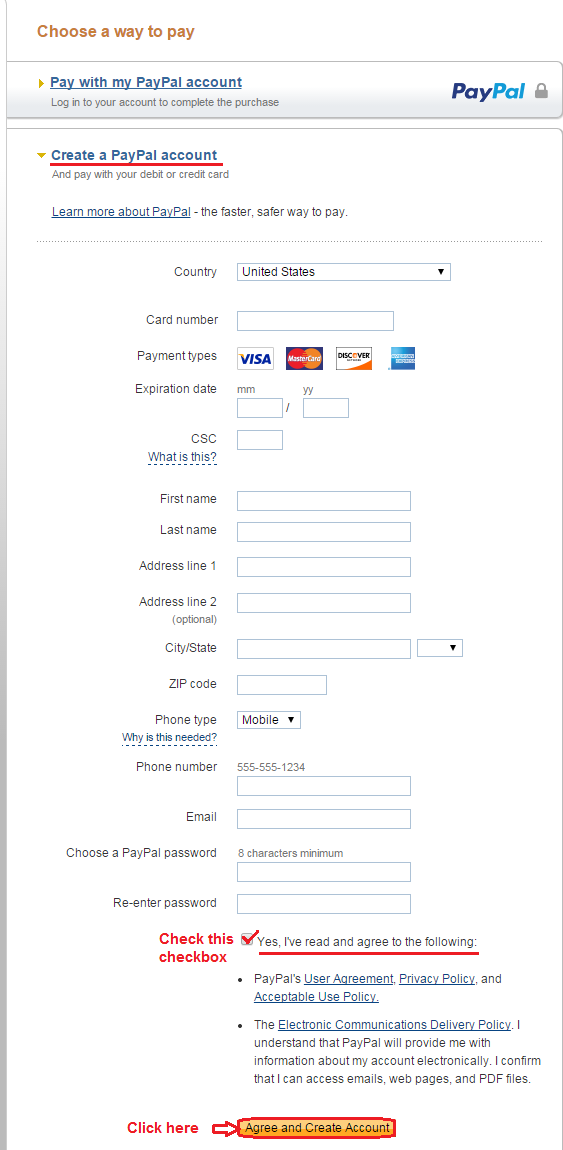
Subscribe now! In case you have a problem or an inquiry, please do not hesitate to contact b.VPN technical support team via live chat widget 24/7.